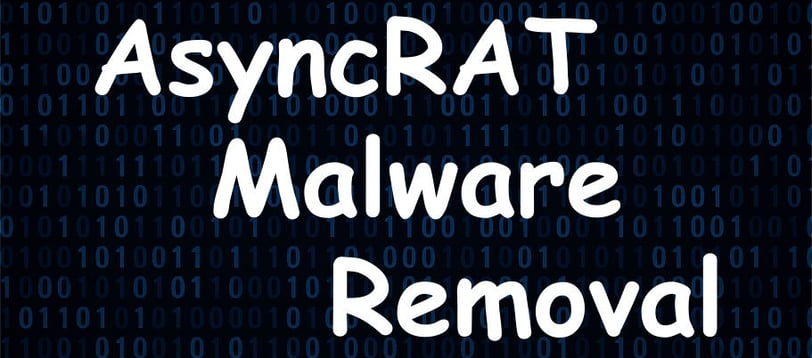Remove AsyncRAT Trojan
AsyncRAT is a type of Remote Access Trojan (RAT) that Cybercriminals use to gain unauthorized control over infected devices. Originally released in 2019, it has evolved into a powerful tool for stealing Credentials, Recording Keystrokes, and deploying additional Malware, including Ransomware. Remove AsyncRAT Malware quickly! Protect your System with Malwarebytes, Detect, Remove, and Secure your PC, Laptop, Tabs and Phones from cyber threats today.
What is AsyncRat Trojan
AsyncRAT is the name of a remote access or administration tool (RAT). RATs are used to control computers remotely, typically for educational, technical support purposes. In many cases, however, cyber criminals try to trick people into installing these tools to perform various actions on their computers, thereby enabling them to generate revenue fraudulently.
Despite being marketed as an open-source remote administration tool, AsyncRAT is widely exploited by hackers for malicious purposes. It can be distributed through phishing emails, fake websites, and deceptive downloads, making it a significant cybersecurity threat. Microsoft Defender Antivirus can detect and remove AsyncRAT infections, but remnants may still persist, requiring additional security measures.
How AsyncRat Trojan Works
Cybercriminals have recently launched a campaign using fake Booking.com websites to spread AsyncRAT Trojan. The attack starts with malicious links posted on gaming sites, social media, and even sponsored ads, which redirect users to fraudulent Booking.com pages. Once on these fake sites, victims encounter a deceptive CAPTCHA prompt, which secretly copies a malicious PowerShell Command to their clipboard. If users follow the instructions and execute the command, their devices become infected with Backdoor.AsyncRAT, allowing attackers to remotely monitor and control their systems.
Why is AsyncRat Trojan Dangerous
AsyncRAT is a powerful remote access trojan (RAT) used by Cybercriminals to secretly control infected systems. It often spreads through Phishing emails, fake websites, or malicious downloads. Once installed, it operates silently in the background, using Keyloggers to record everything typed, including banking usernames and passwords. Attackers gain full access to sensitive data, allowing them to steal financial credentials, transfer money, or compromise accounts. AsyncRAT can also download additional Malware, like Spyware to spy on victims through webcams, and modify system settings to avoid detection.
How to Remove AsyncRAT Trojan
We Recommend you to install Malwarebytes in all your Computer, Laptop, Tabs and Smart Phones to get automatic real-time protection from all Malware, Viruses, Trojans, Ransomware, Spyware, Worms etc.
If you want to protect yourself manually from AsyncRAT Trojan, without Malwarebytes installed then please follow these steps:
Uninstall Suspicious Programs
Open Settings → Apps & Features
Look for unknown or suspicious programs and uninstall them.
Reset Your Browsers: If infected, reset your browser settings to remove malicious extensions.
Open browser settings and navigate to Extensions.
Remove any unfamiliar or malicious extensions.
Terminate Malicious Processes
Use Rkill to stop suspicious programs running in the background.
Avoid Suspicious Links: Do not click on unknown links in emails, ads, or social media.
Avoid clicking on Ads or Social Media links for travel bookings.
Manually type URLs instead of relying on search results.
Never Execute Commands from CAPTCHA prompts or suspicious websites.
Use Strong Security Software: Install Malwarebytes, or other industry standard Anti-Malware programs to detect and remove AsyncRat Trojan.
Keep Software Updated: Regularly update your operating system and applications to patch security vulnerabilities.
Enable Multi-Factor Authentication (MFA): This adds an extra layer of security to your accounts.
Monitor System Activity: Watch for unusual behavior, such as slow performance or unauthorized access.
Cyber Security Threats
Malwarebytes Premium
Protect all your devices from all Malware and Viruses
© 2025. All rights reserved.